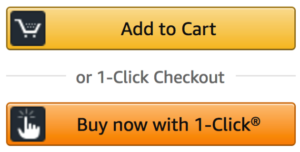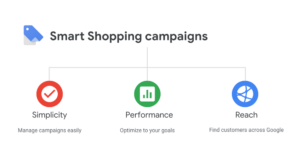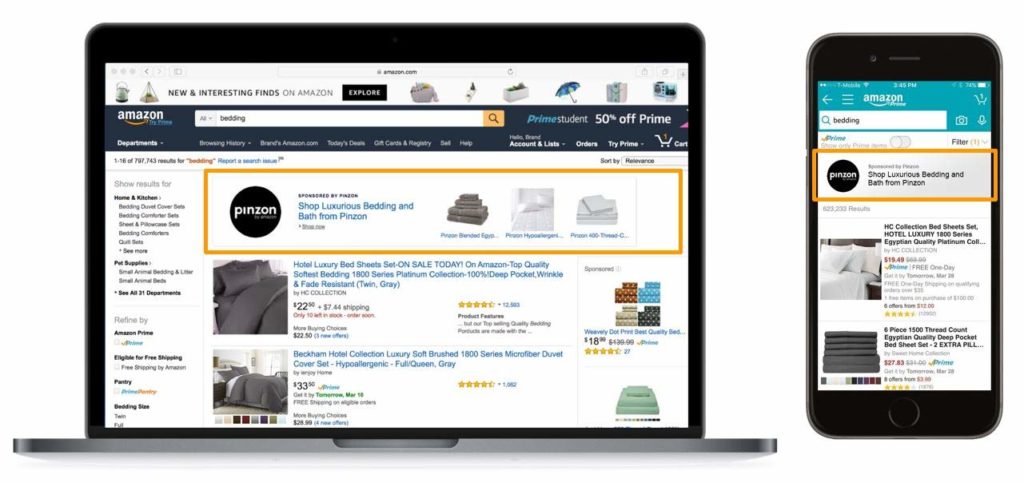
We’re often asked what the true measure of Amazon advertising success is and which Amazon Sponsored Ads KPIs should be used as the source of truth.
How do I know if this campaign is working?
I feel like we’re just taking credit for sales we would have gotten anyway. Is that true?
Where should I be focused?
In response to some of these questions, we’ve outlined what we measure to determine if our Amazon advertising campaigns are driving value for our clients – and created a reporting template your startup can use.
We’d love to hear how your startup measures success and what’s working for you. Let us know!
If you’d like a free audit of your Amazon initiatives (We specialize in Amazon Sponsored Ads and Amazon DSP. We know our stuff and we’re pretty good), drop us a line at hello@flywheeldemand.com.
Report Inputs (and where to find them)
Total Amazon Shipped Orders: The total units you shipped in the last week of month. Use shipped units vs. ordered units to better align with your finance and accounting teams.
- Seller Central:
- Reports ==> Business Reports ==> Sales Dashboard
- Vendor Central:
- Reports ==> Sales Diagnostic ==> Summary View
Total Amazon Shipped COGS: Cost of good sold of shipped orders in the last week, month, or quarter. Use shipped COGS to better align with your finance and accounting teams if Vendor Central. Seller Central offers Shipped Units in a monthly report only, so use units ordered in date range is not monthly.
- Seller Central:
- Reports ==> Business Reports ==> Units Ordered
- Vendor Central:
- Reports ==> Sales Diagnostic ==> Summary View
Amazon % Fee: Your negotiated fee with Amazon.
- Seller Central:
- Standard referral fee is 15%
- Vendor Central:
- The fee your company has negotiated with Amazon
#1 Search Term Ranking: Search for your brand. Amazon will return the variations of your brand name that users searched for the most. This is your #1 brand term.
- Seller Central:
- Reports ==> Brand Analytics ==> Search for your brand and select relevant date range
- Vendor Central:
- Reports ==> Amazon Search Terms ==> Search for your brand and select relevant date range
#1 Search Term Ranking of Top Competitor: Search for your competitor’s brand. Amazon will return the variations of your competitor’s brand name that users searched for the most. This is your competitor’s #1 brand term.
- Seller Central:
- Reports ==> Brand Analytics ==> Search for your competitor’s brand and select relevant date range
- Vendor Central:
- Reports ==> Amazon Search Terms ==> Search for your competitor’s brand and select relevant date range
#1 Search Term Ranking in Product Category: Search for your brand’s product category. Amazon will return the variations of your category that users searched for the most. This is your category’s #1 search term.
- Seller Central:
- Reports ==> Brand Analytics ==> Search for your category and select relevant date range
- Vendor Central:
- Reports ==> Amazon Search Terms ==> Search for your category and select relevant date range
Your #1 Selling ASIN Ranking in Product Category: What category are you ranked in and what is your ranking?
- Seller Central:
- Visit your product detail page on Amazon ==> Scroll down to the “Product Information” section ==> Best Sellers Rank
- Vendor Central:
- Visit your product detail page on Amazon ==> Scroll down to the “Product Information” section ==> Best Sellers Rank
Page Views: The number of times users visited your product detail pages.
- Seller Central:
- Reports ==> Detail Page Sales and Traffic ==> Sessions
- Vendor Central (no raw numbers presented. Only “Change in Glance Views” presented):
- Reports ==> Sales Diagnostic ==> Summary View
Page Views: The number of times users visited your product detail pages.
- Seller Central:
- Reports ==> Detail Page Sales and Traffic ==> Sessions
- Vendor Central (no raw numbers presented. Only “Change in Glance Views” presented):
- Reports ==> Sales Diagnostic ==> Summary View
Sponsored Ad Spend: How much you spent on paid Amazon Ads
- Seller Central:
- Advertising ==> Campaign Manager ==> Spend
- Vendor Central (Amazon Advertising Console):
- Amazon Advertising Console ==> Campaigns ==> Spend
Sponsored Ad Impressions: How many times your paid ad was served
- Seller Central:
- Advertising ==> Campaign Manager ==> Impressions
- Vendor Central (Amazon Advertising Console):
- Amazon Advertising Console ==> Campaigns ==> Impressions
Sponsored Ad Clicks: How many times your paid ad was clicked
- Seller Central:
- Advertising ==> Campaign Manager ==> Clicks
- Vendor Central (Amazon Advertising Console):
- Amazon Advertising Console ==> Campaigns ==> Clicks
Sponsored Ad Orders: How many orders occurred within 14 days of clicking your ad
- Seller Central:
- Advertising ==> Campaign Manager ==> Orders
- Vendor Central (Amazon Advertising Console):
- Amazon Advertising Console ==> Campaigns ==> Orders
Sponsored Ad Attributed Sales: How much Amazon revenue occurred within 14 days of clicking your ad
- Seller Central:
- Advertising ==> Campaign Manager ==> Sales
- Vendor Central (Amazon Advertising Console):
- Amazon Advertising Console ==> Campaigns ==> Sales
Report Outputs (What to look for and why they’re important to measure)
- Page Views / Glance Views: This is the number one future indicator of success on Amazon. While your conversion rate is important to your sales, Glance Views help Amazon make money. Why? You’re listing is getting people on Amazon and helping to keep them on Amazon. Amazon takes this into account when deciding when to give you organic ranking. Our recent report showed that Glance Views are the number one correlative measure to our client.
- Amazon search trends on your top keywords: What predicts your brand’s Glance Views? People searching for your brand! Some things to look for – how do you rank vs. your category? Are you driving the category or are you riding waves created by other brands? How do you compare to your top competitor(s)? Are you closing the gap? Is it getting wider? Understanding where you rank on Amazon is indicative of where you may be ranking in your target customer’s shopping list.
- Conversion Rate / Changes in Conversion Rate: You have multiple levers to sell more units each time someone visits your Product Detail Page. Titles, copy, imagery, videos, reviews, and A+ Content. Are you using all of these? Also, look for trends. What happens when you pay for more traffic to the page? This could be an indicator regarding the quality of that new traffic.
- Sponsored Ad ACoS: This metric stands for Advertising Cost of Sales. Amazon measures it as ACoS = Ad Spend / (Sales price of each attributed conversion * Orders). Remember that Amazon measures based on the amount the end user paid. You should remove the referral fee you pay Amazon on each order. This will give you a better indicator of your real ACoS.
- Sponsored Ad Cost per Order (attributed and total): Why two measurements for cost per order? Because it will put your performance in context. Cost per attributed order will give you an idea of your media’s performance. Cost per Total Order will help determine if your ad campaign is helping to grow your Amazon business or just taking credit for orders you would have realized without spending any ad dollars.
- Sponsored Ad Margin and Ad Margin per Order: The most important advertising metric. Are your efforts resulting in more total dollars for your brand and more dollars each time you spend an ad dollar?
We will keep these documents current and welcome your feedback? Want a free Amazon audit and to measure your own Amazon Sponsored Ads KPIs? Let us know at hello@flywheeldemand.com.